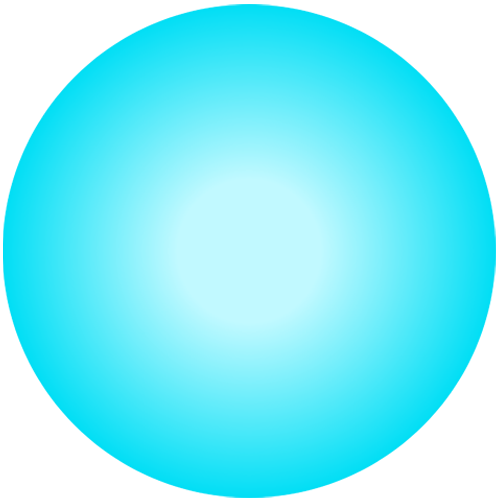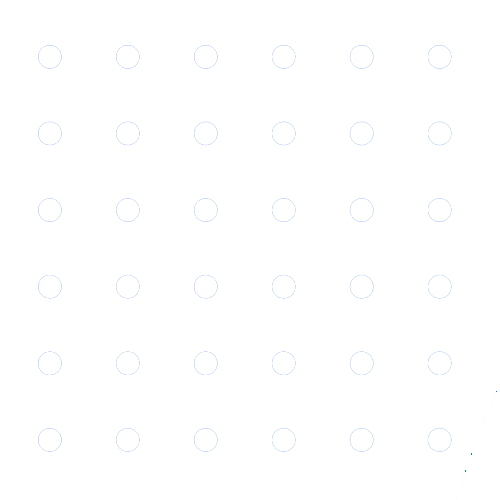Web Hosting
Name | IP Address |
ns1.cobimex.net | 158.220.81.253 |
ns2.cobimex.net | 158.220.81.253 |
To get your free SSL, Go to your Control Panel -> Websites -> List Websites -> Click on Manage in front of the website. Under CONFIGURATIONS select Add SSL.
Domains
To register your domain with us, just go the menu Domains and select Register a Domain.
The maximum registration length for any domain is 10 years. To continue your domain registration, you must renew your domain before expiration, either by turning on auto-renew or manually renewing your domain. Every domain must have current and accurate details for the Registrant contact type. This is a requirement from ICANN, the Internet Corporation for Assigned Names and Numbers, that all domain registrars must adhere to. This contact info will stay private on our public WHOIS directory as long as you have Domain Privacy turned on.
The advantage of creating a business account is that it can be customised both before and after the @ sign, i.e. you can choose your own email handle and domain name. This gives you the freedom to create a unique professional email, such as john.rudge@yourcompany.com. What's more, you also have the option to forward messages from your old email address to the new one, and vice versa, making the transition smooth and easy. Email Clients like Microsoft Outlook and Thunderbird help you to work even more effectively by managing your mail, appointments and contacts across all devices. Finally, when you create a business email, your account will be free of advertising, which isn't the case with many free providers.
If you are a customer, please login to your Control Panel and you can select the website or domain you want to create email for.
If you are now, simply decide on the package that best suits you. You should first buy a domain or use an existing domain name, as an email address should consist of the following: a name, the @ sign, your chosen email domain, and a top level domain (TLD) such as ".com" or ".org". To create a business account, first choose the domain and the TLD. With this account, you can then create a number of different individual addresses for each of your employees using their personal names or titles.
Once you've created an email address you can access your messages anytime and anywhere. For this, you can use our Webmail or an email client like Outlook or Thunderbird. This gives you a comprehensive solution for you or your company, as well as practical and reliable software.
Please follow the guide of your email client. We would have sent you all the required information, like our IMAP and SMTP Server details and the ports needed.
It is important to ensure that all employees have access to their business email addresses. Send test emails to a known address in order to make sure the sending and receiving of emails is running smoothly and that the setup was successful. A professional email signature is also important for a professional appearance and is even mandatory in the business sector: business emails are considered a formal method of communication in the same way that business letters are.
You can also arrange for all emails going to your old address to be forwarded to your new business email address. Following this, inform all your acquaintances, business contacts and colleagues that your email address has changed. You can make changes to your mailbox and set up filters or folders in accordance with your individual requirements.
Backup
We don't back-up your files on our platform on your behalf, unless you have selected the extra option with your subscription. However, we have we have a number of articles explaining the back up process for the different types of files you may use with your Cobimex Hosting account.
With Google Drive: Login to the Control Panel, select Backup, then select Setup Google Drive.
You will be redirected to provide your Google credentials, and authorise the Panel to access your Google account.
You will then be able to setup backup frequencies and the website(s) you want to backup.
Others
If you are just starting out online and you don’t have a lot of websites, then you may want to begin comparing cheap shared hosting plans. If you want more freedom over your hosting account, then you may want to choose a more powerful VPS hosting plan instead.
Finally, if you’re extremely serious about being successful online and you want the best of the best, then you should be comparing dedicated hosting plans.
If you are consistently overstepping the boundaries of your shared server partition then you will most likely be warned by the web hosting provider via email. Too much excessive use can result in the suspension of service or a hosting upgrade. Many shared web hosting plans offer unlimited features, however, there are very real limitations, especially when the server limitations are consistently overused.
If you still cannot find the answer you are looking for, click here to login and raise a ticket, or Get in Touch